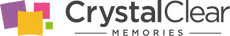How to Order Custom Crystals
Ordering your own custom crystal is a cinch! Our site will guide you through the entire process and make it easier than you'll ever imagine.
Step 1. Select Your Crystal Design.
Select from any one of our shapes or designs to begin. You can find your perfect crystal shape or size by using the menu navigation above, by browsing our entire product list, or simply choosing a crystal just by the shape.
Step 2. Choose Your size.
Many of our crystals come in multiple sizes, some ranging from Mini to XX-Large. If you aren't sure what size is right for you, click the Additional Information link on the product detail page to expand the crystal's details, including its dimensions. We also provide a handy reference image in the image gallery to compare the crystal sizes to common items, such as a AA battery.
Crystal sizes are only able to fit up to the number of faces or figures they're designed for, so to avoid order delays, be sure to choose the right size based upon the number of faces or figures in your photo! For example, a husband and wife couple would be two faces. A picture of just your beloved pet would be one face. A family of four would be four faces.
Step 3. Upload Your Photo.
It's very easy to upload your photo from your own computer, phone, or even social media account! Simply click the upload button and follow the instructions on-screen. If you don't have your photo handy, click the "Upload Later" button and we'll follow up with you via email to obtain your photo.
Note: Your delivery time cannot be guaranteed if you choose Upload Later.
Step 4. Enter Custom Text.
Text is optional, but you're able to add up to 40 characters of text onto your crystal that will appear below your 3D engraved photo. Enter it if you have text to put, leave it blank if you don't. You can also hit Enter or Return for additional lines of text on your crystal, but please note, we may need to break up the lines of text to optimally fit it onto your crystal.
Step 5. Pick Your Font.
We offer several font choices for your custom text. Choose from the available options and we'll engrave your text in that font, ranging from Georgia (our favorite!), Helvetica, Century Gothic, Rockwell, and Edwardian Script. Note that Edwardian Script is an elegant font, but looks better on bigger crystals and may be hard to read on smaller crystals if you have a lot of text.
Step 6. Choose a Light Base.
A light base is optional, but your crystal's 3D image will really "pop" if you decide to add one to your selection! Choose from a number of selections and browse through the pictures to see which base will be best for you. You can always buy your light base separately later, or see more information on the available bases at our Bases and Accessories page. When choosing a Basic Black LED Base or Rotating Round LED Base, we'll automatically select the proper base size that fits your desired crystal best, so you don't have to worry about it.
You're done!
See what your crystal will look like before you buy with our patent-pending Live Preview! Add your custom crystal to your cart and begin our easy checkout process to get your custom order on the way. You can check out with credit cards, PayPal, Apple Pay, Google Pay, and more.